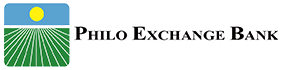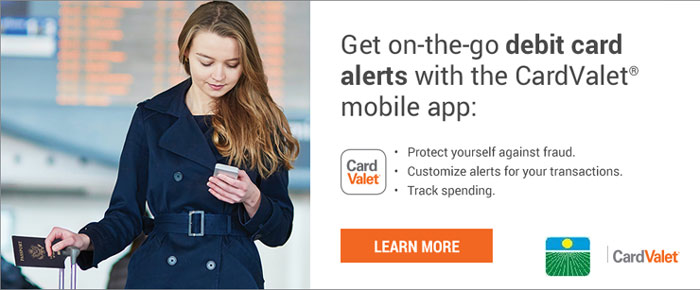Access your Philo Exchange Bank accounts from the convenience of your mobile cell phone and the security of Internet Banking with our FREE Card Valet® mobile phone app!
You can use your mobile phone to:
- Access account details
- Set alert preferences
- Review transactions
- Set control preferences
- Turn your debit card On or Off
- And much more!
Follow these steps to enroll today:
- Go to your mobile phone App Store: Search for CardValet® app (Apple Devices use iTunes Store and Android Devices use Google Play Store)
- Download and Install the CardValet® App to your phone
- Click on “New Mobile Card User”
- Enter your 16-Digit Philo Exchange Bank Debit Card Number
- Enter Additional Card Info, Security Code, Expiration Date, Billing Address, and Validate Your Identity
- Create Your User Name and Password
- Accept Terms & Conditions
- You Are Ready to Login!
- Manage Alerts & Settings after logging in
Click below for a Quick Reference Guide to CardValet®:
CardValetQuickReferenceGuide